SpotWalla Help
Choose from the help topics below or review our Frequently Asked Questions.
Getting Started
How to register, quick start, recovering your password, contact support...
Devices
Setting up and configuring devices, secure zones, email notifications and more.
Trips
Need to setup and configure a trip? Want to know how to keep your location secure?
Retrospectives
A retro what?
SpotWalla App
Information about the SpotWalla phone app.
Pictures
Your picture library and what you can do with it.
Location Pages
What's a location page? How do I find them? How do I join one?
Friends
What in tarnation is this about?
Memberships
Pricing, viewing your statements and how to fund your account.
Tracks & Overlays
What's a track? Where do I use them? How can I create one?
Donations
For organizations and individuals who are compelled to make a donation.
Frequently Asked Questions
Your question may be asked frequently. Click the question to display the answer.
Since SPOT/Garmin don't send messages to SpotWalla, SpotWalla has to periodically ask them for messages. This is called polling. Polling occurs 24/7/365 for devices that are configured properly and where the message interface is enabled.
You can prevent polling and the device activity fee by disabling your device's message interface in SpotWalla. Go to the device update page. Below the Serial Number and Feed information there's a checkbox that allows you to enable/disable the device's message interface. This is for SPOT device, but the checkbox is the same for an InReach:
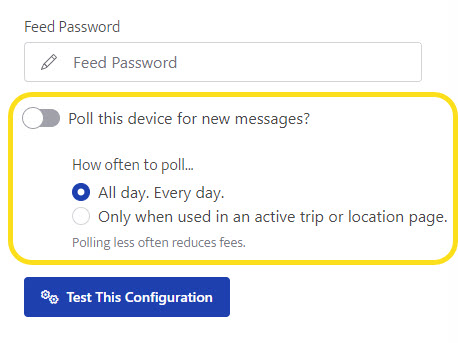
If you don't want your device polled, you can disable the option to "Poll this device for new messages?" and SpotWalla will not poll this device. If the option is enabled, though, the next two options tells SpotWalla when to poll the device. By default, SpotWalla will poll a device all day, every day. If you use your device infrequently and want to save the 3 cents/day activity fee, you can tell SpotWalla to only poll the device when it's used on an active trip and/or location page.
Remember...
If you choose to disable polling for your device when it's not in use for long periods of time, please remember to enable it again when it is in use.
If you want to get up and running as soon as possible, check out the Quick Start section:
If you're using a phone app like Bubbler GPS or SWTracker, polling does not apply to you. These apps send SpotWalla location information regularly and automatically.
The only sattelite-based tracking device that reports locations to SpotWalla in real time is the ZOLEO device. The SPOT and Garmin devices have to be polled. SpotWalla periodically asks SPOT or Garmin if new messages exist for a device. This is known as polling.
Generally, SPOT and Garmin devices are polled once every 10-12 minutes. If the device does not produce a new message for more than 24 hours, the device is polled once every 30 minutes. When a new message arrives, SpotWalla will poll the device every 10 minutes again.
On the device update page, you can tell SpotWalla when to poll your SPOT or Garmin. You can poll it all day, every day or you can tell SpotWalla to poll your device only when it's used on an active trip or location page.
If the device's configuration changes, it will be polled immediately.
First question to answer is, where will your travels take you? If you plan on visiting remote areas of the globe, then you'll need a satellite-based tracking device. If your travels will be local or wherever cellular service is available, then one of the phone-based apps will turn your smart phone into an adequate and capable tracking device.
SpotWalla supports these devices...
| Satellite Tracking Devices | Smart Phone Applications |
|---|---|
| Garmin Satellite Trackers | Bubbler GPS (Android) |
| SPOT Trackers | SWTracker (iOS) |
| ZOLEO Trackers |