Retrospectives
Topics covered:
A retrospective is a way to view multiple trips on a single map. For instance, you may want to see all your IBA rides, or hiking trips, or off-road trips on a map. A retrospective is the way to make that happen.
And here's a sample retrospective...
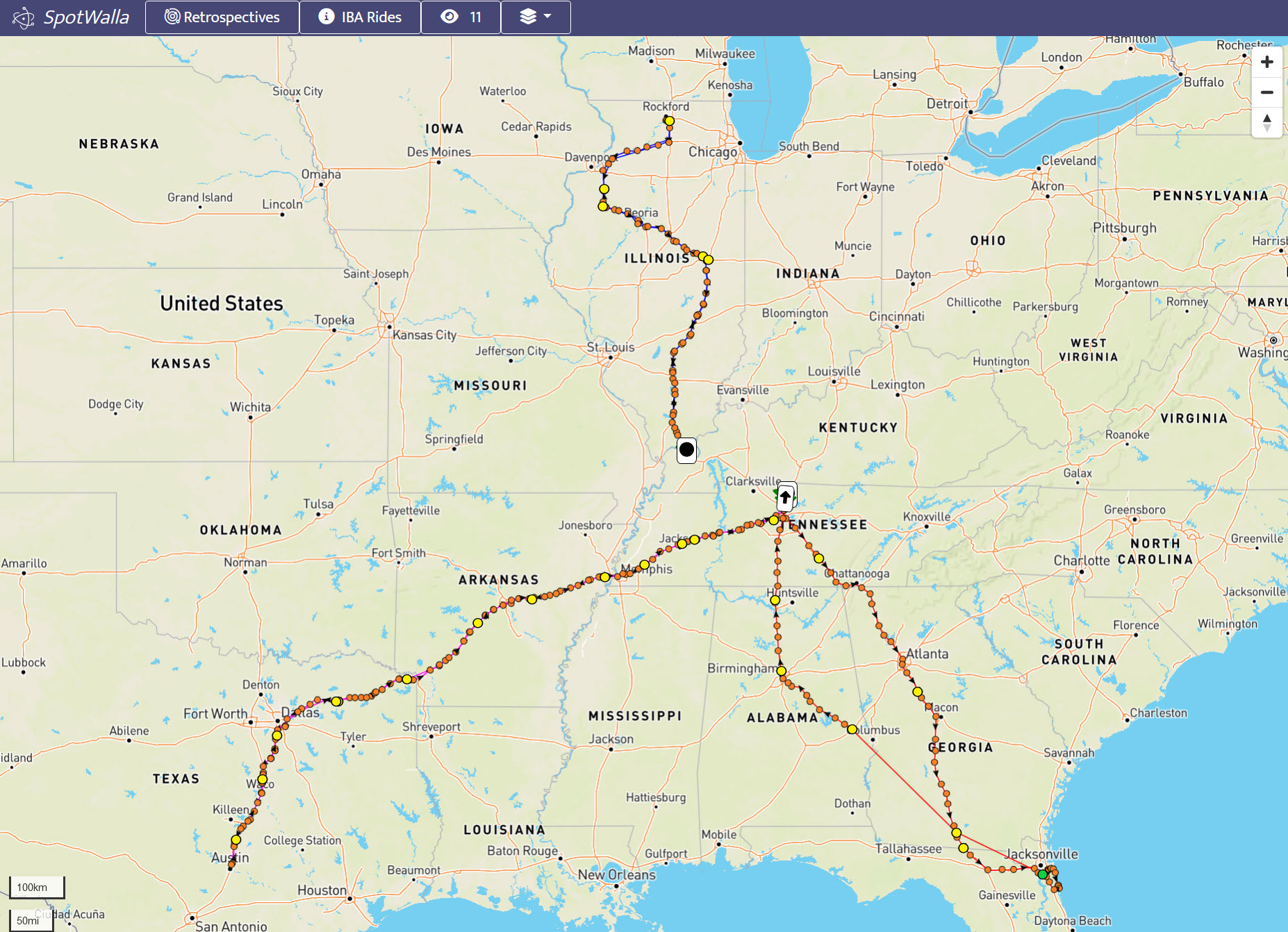
Before creating your first retrospective, please consider the following concerns. For the most part, trips are rendered based on how they're configured, but...
- Private trips will be displayed
- Password-protected trips will be displayed without being prompted for a password.
Your Retrospectives
After logging into SpotWalla you can access your retrospectives by finding the Trips & Retrospectives panel and clicking the Retrospectives button.
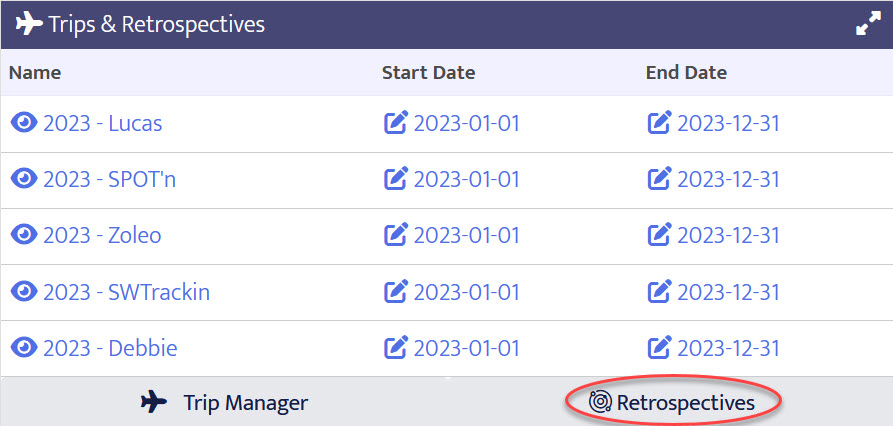
The next screen is a list of all your Retrospectives. For instance...
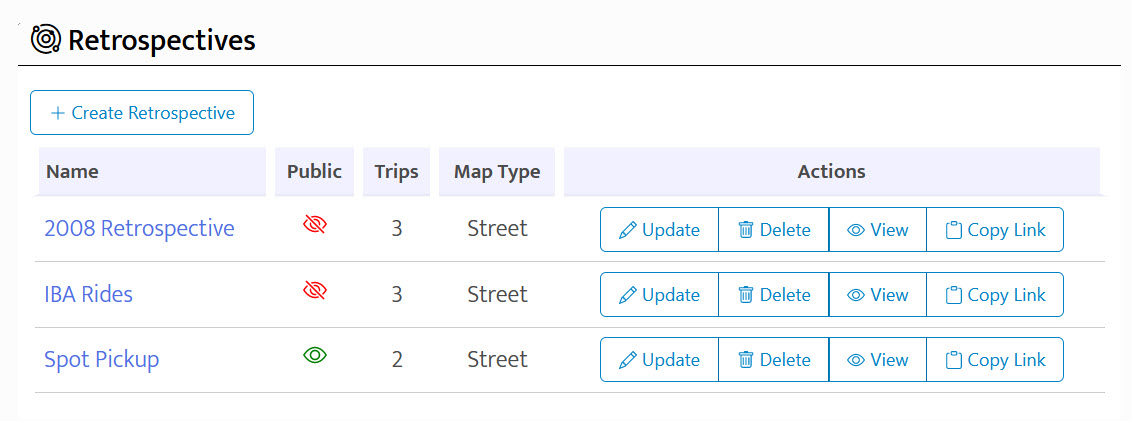
To create a new retrospective, click the Create Retrospective button. If you've created some already, they're listed in a table. In it you'll see the name/description, whether or not the retro is public or private, the number of trips in the retro and the default map type.
The Actions column has a buttons that allow you to Update, Delete or View the retro as well as a button to copy the retro's link so you can share it with family and friends.
View your list of retrospectives. See the previous section, if you don't know how to get there. Ultimately, you should see the list...
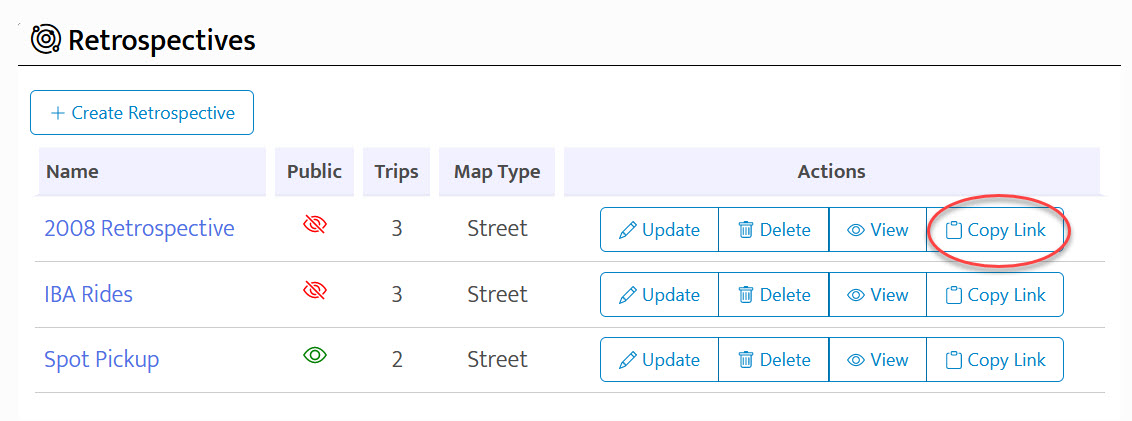
Find the retrospective you want to share and click the Copy Link button. The link will be copied to the system clipboard where it can be easily pasted into an email, forum post, etc.